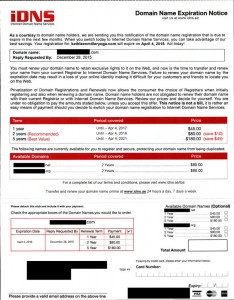iDNS Domain Registrar Scam (They’re at it again…)
Attention all website/domain owners:
A few of our clients have received letters from fraudulent domain registrars. These letters, or “notices”, are often incredibly vague but have a friendly tone that often tricks domain owners into believing the notice is from their current domain registrar. We feel it is important to inform you that while this letter looks official, it is merely a phishing scam disguised as a domain renewal invoice. The companies who send these letters, such as iDNS, attempt to convince you into transferring and renewing your domain using their extremely overpriced services. Not only will they charge you, on average, 3x the market rate for domain name services, but they will also lock you in and make it extremely difficult to be able to switch back to a trusted registrar.
While iDNS will legitimately renew and/or register a domain for you, their methods for gaining customers is very shady. By sending these letters, they can often confuse an uninformed holder by reminding them that their domain is expiring and offering a fix to this “problem” before their current registrar has the chance to alert the domain holder of the impending expiration date. Once this domain holder falls victim to the iDNS domain registrar scam by transferring over their domain and giving iDNS their credit card information, iDNS will then lock the domain holder into paying exorbitant amounts of money for services that should be offered for much lower prices.
If you receive a letter from iDNS or any other fraudulent domain registrar, IMMEDIATELY contact us. If your domain is registered with us, we are always aware of domain expiration dates and will contact you if necessary. We offer comprehensive and professional domain registration, as well as managed web services; we would be happy to provide you with the services you need, whether you simply need a domain registered/renewed or if you’re looking to build a new website with said domain. Whatever your needs are, In Touch is here to help.
What Gmail’s New Grid View Means for Your Emails | VR Marketing Blog
New changes are afoot. Looks like gmail is going to get more visual, at least if you messages are going to the Promotions tab. Marketer’s, time to rethink your email designs.
What Gmail’s New Grid View Means for Your Emails | VR Marketing Blog.
CISPA is the New SOPA
CISPA is the New SOPA Earlier this year, strong public opposition led by several prominent websites forced Congressional leaders to cancel votes on two bills known in Washington as “SOPA” and “PIPA.” Both of these bills threatened search engines and websites with possible shutdowns if the Justice Department deemed them insufficiently cooperative with our phony “war on terror,” or if they were merely accused of copyright infringement. Fortunately the American public flooded Capitol Hill with phone calls and Congressional leaders dropped both bills.
Guilty until proven innocent.
The media industry is at it again. They’d like us all to be sitting on the couch consuming, not creating, …and certainly not sharing.
TED Talk by Clay Shirky: Why PIPA & SOPA are a Bad Idea
What can you do?
Call your Representatives. Ask them to “Please don’t break the internet.”
And be ready for more…
How to read articles more easily
Ever try to read an article or blog post online and have trouble seeing through the ads an moving images? Maybe the color scheme is annoying or text size is too small to read comfortably, but the article looks like it might be worth reading? Well, now you can make reading online easier.
I’m a big fan of Evernote and was excited to find a replacement for Readability, Evernote Clearly. After you install your Chrome (or Firefox) extension, you just click on the Clearly icon and the page you’re looking at transforms into something much easier to read. A quick click and your back to the original. You can even save them to your Evernote account and access them later or from other devices.
As it turns out Readability has made some changes since I switched to Evernote Clearly. It also has extensions for Chrome and Firefox, and it’s now being offered for free. Maybe the rendering speed has even increased. Readability also offers something Clearly doesn’t, export to your Kindle to read there…and it free to use.
Looks like there are two choices now.
20 More Unfortunate Domain Names
A blog post you might consider reading if you’re choosing a domain name, or just need a chuckle.
20 More Unfortunate Domain Names
via » 20 More Unfortunate Domain Names » Unofficial DreamHost Blog.
This is a follow up post to the Top 10 Worst Domain Names
How to make reading online easier with Readability
Check this out. I really like the Readability app, it’s worked great on the pages I’ve used it.
It cuts out all the visual distractions and let’s you focus on the main text that you want to read. You can read the entire article at the Christian Science Monitor: How to make reading online easier: Instapaper and Readability – CSMonitor.com.
Use fieldset tag to place a border around your text
A simple easy to use tag to highlight a special paragraph or section…
Update: Not sure if this will validate correctly on your web pages, it looks like it was designed to be used to group form data. I was impressed that the effect wasn’t wiped out in my email client. Use with care.
Remove annoying ads in Yahoo mail
I’ve been so annoyed about the overwhelming advertising in my AT&T Yahoo! mail box that I only check my personal mail there a couple times a week. The mail is part of a paid account, and even if it were free, I wouldn’t tolerate the flashing, rotating, pulsing, and did I mention ANNOYING advertising?
Well, I think I’ve found the solution…at least if you use Firefox. First install the Firefox add-on Greasemonkey, then add the user script Yahoo Mail Cleaner. No more nasty, annoying ads!
Stop being afraid of your mail! Make Yahoo! Mail Ads disappear.
Of course, I now use iGoogle as my default home page and rarely use Yahoo Mail anymore. So Yahoo! Mail Ads worked really well to get me over to Google and Gmail for all my browsing and email needs. Bye Yahoo.
Using articles to generate traffic
Every once in a while, I find a marketing article that I think is worth reading. Since I’ve had several people ask about ways to increase traffic and search engine exposure, I thought I’d share this with you. Jacob Stein just released his new ebook called “Article Marketing Traffic”… and, he’s offering it practically for free!
Firefox add-ons you need
Looking for a quick way to check out meta tags while viewing web pages, I found a couple new add-ons and was reminded of the ones I’ve been using so long I take them for granted. Maybe you’re looking for some of these too.
Here’s my list of my favorite add-ons:
- Web Developer
- Colorzilla
- FireBug
- LinkChecker
- MetaTags Sidebar
- Aardvark
- Greasemonkey & Yahoo Mail Cleaner (*edited – see this post)
Read about Greasemonkey and Stylish on Chrispedrick.com
Web Site Design and Hosting
It was recently brought to my attention that I’d left out information about our web site design and hosting services on our web site. I got so caught up in exploring the technologies available, I lost sight of the main goal of the web site, providing information and details about the services we offer and how we can help you reach your goals.
Honest, we’d like your business. I’ll work on getting more details about our services online as soon as I get our current clients needs satisfied. In the mean time, click the link “Design Samples / Client Links” at the top of this page for links to few examples of our work. Please call me if you if have any questions.
How to add a link to your post in WordPress
While the WordPress Codex is great for detailed information on how to use WordPress, it seems a little confusing to some users who just want to know how to do a simple task, like adding a hyperlink.
WordPress makes it easy to create posts and updates to your blog without having to read much…it pretty much just makes sense. Exactly what you want if you’re not into web design or programming, but want to update your site yourself.
One question I hear often from users is, “How do I add a link when I write a post?”
It seems like a simple thing to ask, and it’s not difficult once you understand the process.
So here we go, How to Add a Link When You Write a Post:
- Select the text that you want to use for your link.
Use text, not the actual URL, for your link. It will make it easier for visitors to understand what they’re clicking on and will look better in your posts.
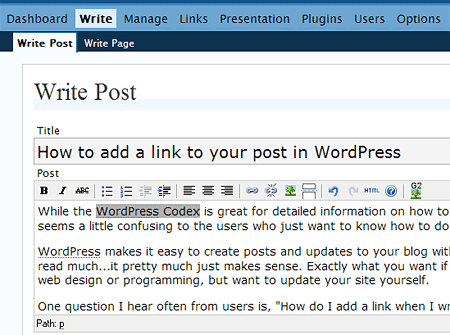
- Click the “Add Link” icon in the editor menu bar (or use the keyboard shortcut “Alt-A”).
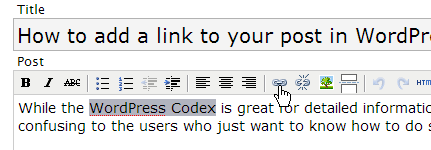
- Paste the URL link address for the site in the text field: Link URL. Click Insert
Be sure to use the complete address including http:// , you can also fill in the Title field with a Text Description of your link.
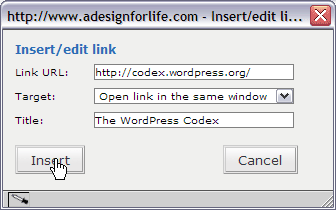
- You’re finished!
It’s that easy to add a link to your blog.
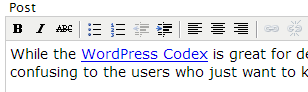
Happy Linking!
Photo Gallery Software
I’ve really been having fun with Flickr. It’s easy to use and simple enough for most folks to view your photos. I had a client that wanted a way to easily add photos to a web page and I thought, “wouldn’t it be great if I could have something like that and incorporate it into a blog!”
In comes Gallery 2. Looks like a great idea, so I install and configure it. It’s not as easy to use as Flickr, but there are tons more options…which is the good (I suppose) and bad news. I did get a gallery started, I even began to integrate it into the blog. [WordPress Gallery 2 Plugin] You’ll have to keep an eye out to see if I try to work out the style and integration issues. It’s starting to weigh in on the “not so fun side”, so I’m not too sure…
You can take a look at the gallery here. Like everything on the web, it’s a work in progress…and a good excuse to go out for a ride and take photos.