Swedish Fiddle Workshop
I had the opportunity to learn a few tunes this weekend from the members of Dråm a traditional Swedish musical group. I didn’t know Swedish music would be so fun! I’ve still got those Polska rhythms and tunes going through my head and body.
Good Eats, Gratitude
It’s that grateful time of year. A time set aside for a day of Thanks. A time to enjoy, or avoid family (I’ve done both over the years)…a time of year when it cools down enough that baking seems like a good idea.
 During this Thanksgiving week I’ve enjoyed making Cranberry and Pear, and Sweet Potato Pies. The Cranberry and Pear pie recipe was a gift from my piano tuner, Stephen “The Piano Doctor”. Email me if you’re looking for a good piano tuner in the Sonoma county area. Stephen’s the best. I remember him kindly every time I bake this pie. It’s so simple and really delicious. (Everyone loved it).
During this Thanksgiving week I’ve enjoyed making Cranberry and Pear, and Sweet Potato Pies. The Cranberry and Pear pie recipe was a gift from my piano tuner, Stephen “The Piano Doctor”. Email me if you’re looking for a good piano tuner in the Sonoma county area. Stephen’s the best. I remember him kindly every time I bake this pie. It’s so simple and really delicious. (Everyone loved it).
The Sweet Potato Pie idea was induced by a recipe on an episode of Good Eats. (It’s really good that I don’t have cable tv. This was the one food network show I watched when we visited Val’s folks, about “sweet potatoes” and I wanted to make the recipe. I’ll be trying the sweet potato waffles soon too…I could have understood it if the show had been about Chocolate, but Sweet Potatoes?)
We had a wonderful visit with my family. Can’t believe it’s been over fifteen years since we’ve gotten together at Thanksgiving. (I’ve always found it easier to be thankful getting together with a friend, or maybe two, rather than joining the masses traveling on a November holiday).
Wishing you all the best, with many thanks to all our friends and family for being part of our world.
Great Aikido Class Tonight
Sensei Smartt’s Aikido class tonight at New School Aikido Santa Rosa was wonderful as usual. Light, playful, insightful. An invitation to relax and have fun. Can’t wait for part two tomorrow. Thanks John!
Muffins only help marginally… Astrological influences suspected.
Seems I’m not the only one having a tough week. I can relate only too well to my friend Kerry’s views from her recent post. I tried “Muffin Therapy”…you know, eat muffins or other baked treats, add coffee, enjoy. It’s usually good for a short fix, but even that didn’t work this week.
Maybe this is some cosmic joke…
Mercury turned retrograde on October 28, that was the day I decided to plug in the new hardware that seemed to take my main computer into a declining, fatal spiral. I don’t usually think to check my astrology before updating the computer, as I don’t want to believe that planetary alignment can really have a significant effect on my reality. I can only hope that as mercury begins it’s forward transit today or tomorrow, that life will get back into a happy grove. I read it on the Internet, it must be true! mercury retrograde
Everything finally straightens out on December 5, 2006, as he [Mercury] passes the point where he first turned retrograde.
Here’s to December! I’m looking forward to my world getting back in line.
That’s my story, and I’m sticking to it!
Rebuilding the computer…again
When I upgraded computers at the beginning of the year, I thought I wouldn’t have to be working on computers for a few years. I thought the new hyper-threaded AMD processors were stable enough to make a reliable workstation. While I didn’t think it was good, I’d even gotten used to turning on the computer and restarting it before logging in so that it wouldn’t hang shortly after starting.
Well, after the episode with the new flash drive (see previous post), things got worse.
The strange 15 minute “warm up” time needed to start the computer just didn’t make sense. I had a spare power supply, (an extra I bought when the original broke after only four months) and decided that the power supply was the best place to start troubleshooting.
New PSU installed, I power up the computer. Excited that it starts up immediately, I quickly lose enthusiasm when none of the hard drives are recognized and windows fails to start.
I take the power supply down to the computer store to test, it tests as good. I find an enclosure that allows me to take my SATA drives and convert them to USB drives so the old computer can read them. This gets an A+ for useful devices! (All the drives work, even the one that I broke unplugging the data connection. Note: SATA drives have more delicate connections than the older ATA drives).
Maybe it’s time for a new motherboard. Sigh…
How to add a link to your post in WordPress
While the WordPress Codex is great for detailed information on how to use WordPress, it seems a little confusing to some users who just want to know how to do a simple task, like adding a hyperlink.
WordPress makes it easy to create posts and updates to your blog without having to read much…it pretty much just makes sense. Exactly what you want if you’re not into web design or programming, but want to update your site yourself.
One question I hear often from users is, “How do I add a link when I write a post?”
It seems like a simple thing to ask, and it’s not difficult once you understand the process.
So here we go, How to Add a Link When You Write a Post:
- Select the text that you want to use for your link.
Use text, not the actual URL, for your link. It will make it easier for visitors to understand what they’re clicking on and will look better in your posts.
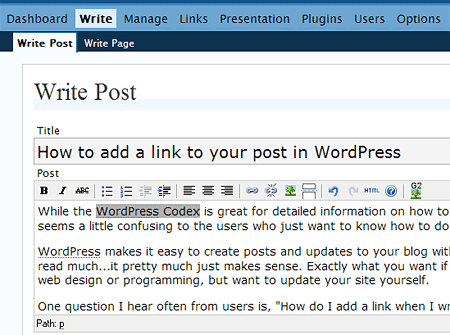
- Click the “Add Link” icon in the editor menu bar (or use the keyboard shortcut “Alt-A”).
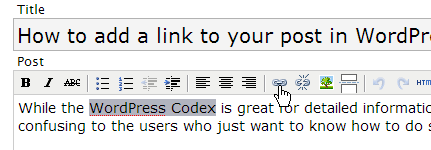
- Paste the URL link address for the site in the text field: Link URL. Click Insert
Be sure to use the complete address including http:// , you can also fill in the Title field with a Text Description of your link.
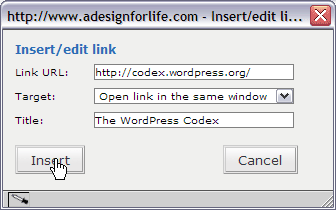
- You’re finished!
It’s that easy to add a link to your blog.
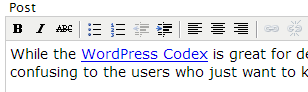
Happy Linking!
A New USB Flash Toy
or SanDisk Cruzer (now without U3 technology)
A friend told me how she was having trouble using the browser that was provided on her school’s computers. I thought, “there must be a way to use a public computer and still get your work done.” That got me looking into Portable Apps for USB Flash drives and started my latest obsession.
I knew I would be visiting my wife’s parents soon and it’s one of the only times I’m away from my regular computer, so I was on the look out for an inexpensive usb flash drive to test out these new apps. It’d be great to be able to leave the lap top at home and still be able to work if I want. BestBuy had a deal on SanDisk Cruzer Micro 1GB USB Flash drives. For $25 it seemed like a great bargain.
Happily, new toy in hand, sitting in front of my computer, I proceed to plug the drive into an available port. Software starts automatically and before I know it, the U3 launcher is running asking me if I’d like a tour. The software installed with the drive is nothing I really need, but idea seems interesting. I go to the U3 applications website and find there were other apps I could buy. That’s great, but I’ve already found a bunch of free portable apps with the programs I already know I like to use. After playing with the device for a few hours and adding the programs I want to it, I decided to remove the device and turn off the computer. That’s when I got a little worried…
Programs hung during shutdown and I eventually just turned off the whole system by powering down my UPS battery backup. (Note: I have never turned off the computer this way before).
When I went to turn on my computer this morning, nothing happened.
Turn on battery backup, push computer power button…nada.
This never happened before, so I’m not sure what to do.
First step, make coffee.
Seems like it could only be a Power Supply problem, maybe it was just a coincidence that I had plugged in a new device that started programs that I hadn’t previously inspected before they were run. I have a new power supply an hand, so I figure I’ll spend the morning replacing the power supply and take it from there.
Coffee made, and a little more awake, I try the power button again*, and this time all the usual things happen and my computer starts up. (Note to self: Do not turn off the computer by simply shutting down the back up power supply). I wait for the log in screen to come up and restart the computer. (This is my normal routine…If I don’t restart the computer before I log in, it locks up…yes, I’m running windows…yes, you can get used to all sort of nonsense).
Before I incapacitate anyone else’s computer, I better find out what kind of trouble other users are having with this flash drive. Top of the list on my Google search is Krista Grothoff’s post where I found everything I needed to remove U3 and all it’s programs from my new drive. I needed to use the uninstall program from U3 because SanDisk’s uninstall program thought I had two drives attached.
I’ll be more careful about what I plug into my computer next time!
Here are a few of the other sites and apps I found if you’re looking for portable programs to add to your new flash drive:
- Portable Apps
- Portable gVim
- PortaPuTTY
- Password Safe (I used the pwsafe-3.04-bin.zip version)
- Dvorak Assist (I type using the Dvorak keymap and find it really difficult to type when the keys are all switched around in QWERTY).
- Wikipedia List of Portable Software
* Val and I worked at Bed and Breakfast for half a year. The owner of the property had the philosophy “When in doubt, Wait.” He used this for just about everything. It used to drive us nuts…and it often worked out beautifully. While I don’t use, or even remember, this philosophy as regularly as he did, when I have a problem that I don’t have an immediate answer, I like to apply it.
Photo Gallery Software
I’ve really been having fun with Flickr. It’s easy to use and simple enough for most folks to view your photos. I had a client that wanted a way to easily add photos to a web page and I thought, “wouldn’t it be great if I could have something like that and incorporate it into a blog!”
In comes Gallery 2. Looks like a great idea, so I install and configure it. It’s not as easy to use as Flickr, but there are tons more options…which is the good (I suppose) and bad news. I did get a gallery started, I even began to integrate it into the blog. [WordPress Gallery 2 Plugin] You’ll have to keep an eye out to see if I try to work out the style and integration issues. It’s starting to weigh in on the “not so fun side”, so I’m not too sure…
You can take a look at the gallery here. Like everything on the web, it’s a work in progress…and a good excuse to go out for a ride and take photos.
Anat Baniel Method training is a GO
I received my official acceptance packet this weekend. I’ll start training with Anat Baniel this January. I’m very excited!
For those of you who know me only through my computer and web design work, I’ve also been doing bodywork for the past 15 years. The training schedule will allow my to continue with my current work load and will increase my ability to help my bodywork clients. If you work at a computer, I’d recommend looking at the Desk Trainer site and trying one of the free exercise lessons. This will give you a glimpse of the work I’m planning to learn.
As part of my student training, I’ll be looking for people to teach group Transformational Movement LessonsSM and hands on Functional SynthesisSM lessons. Let me know if you’re interested in being added to my list and I’ll keep you posted.
Food Bandits Found!
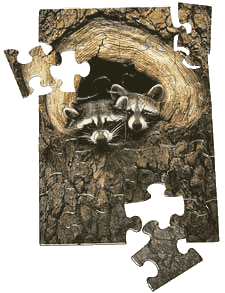 Vielen dank Martina! …for locating the elusive midnight raiders, who appear to be making extra money posing for puzzle card letters for tourists. Although they were found, they were not very remorseful about their actions. They did however, express their appreciation for the goodies and even requested more sent to their address:
Vielen dank Martina! …for locating the elusive midnight raiders, who appear to be making extra money posing for puzzle card letters for tourists. Although they were found, they were not very remorseful about their actions. They did however, express their appreciation for the goodies and even requested more sent to their address:
Fam. Racoon
Hole-in-the-Tree Nr. 1
Somewhere in the Woods
United States
Sadly, I was not able to locate the appropriate postal code to ensure proper delivery, so they will probably have to pilfer from the next camp visitor if they want cookies and chocolate.
A Visit to Anat Baniel’s Class
I was able to sit in on a class at the Anat Baniel Method of Feldenkrais Professional Training yesterday. I wanted to get a feel for the class and teaching and see if it was a fit for me. My interest in Feldenkrais training increases as I see the growth and work that Valerie is learning through her classes.
Anat’s teaching was beautiful to watch. Her movements graceful, present, and aware. I was able to speak to several students in the class and everyone had only good things to say about Anat, her work, and her classes. Many assured me I would be able to integrate Feldenkrais work with my current bodywork immediately. While I enjoy massage, I want to be able to facilitate more change and learning with my work.
Watching the class, I could see how this Method would be a great help with Aikido students. One of my goals for the past several years has been to help my fellow aikidoka to be more flexible and move more freely. We work on making movements without ‘muscling’ and I saw several examples of how this was possible in the work Anat is teaching.
I’m even more excited about this training after visiting this class. Since the classes are in nine day segments, it will only require a week off every few months. I will be able to continue with my regular work while attending classes.
Wish me luck on this journey.
Feldenkrais Functional Integration Lesson
Wow! I received an FI (Functional Integration Lesson) from a student of the Sonoma II Feldenkrais Training yesterday. Thanks Diane! And yes, my life really is perfect now. I even have more flexibility in moving my back and looking behind me. I’m so excited to have more range of movement and I never even knew I was missing anything. (Visit Diane’s website here: www.diane.org)
Getting more energy in my day
As some of you know, I’ve been using Lifewave Energy Patches for some time now. They give me more stamina to get through the day and I notice a better mental clarity and balance too. All that without putting a single chemical into my body. Today, I opened my newest package of patches and found that the patches have been improved. They’re thinner, more flexible, and stick better than before.
Maybe you’d like to have more energy? Click here to watch a 9 minute video about Lifewave and see if it’s something you’d like experience yourself.
Let me know if you’d like more information.

